Both the old catalog (Enterprise) and the new catalog (Aspen) offer the ability to make custom lists, but the lists will not transfer directly from one catalog to the other. There are two ways to import your lists from the old catalog to the new one. No matter which method you use, we strongly recommend that you check your new list against your old one when you finish, to be sure everything has transferred correctly.
OPTION 1: THE QUICK WAY (Print-Copy-Paste)
This method is fast, and allows you to transfer your entire list (no matter how long) all at once. However, it will not be precise, especially if there are multiple books of the same title (by different authors) or different editions matching the ones in your list.
Step 1:
Log into the old catalog with your card # and PIN
https://rcls.ent.sirsi.net/client/en_US/mamakating/
Step 2:
-Go to My Lists (top right), find the list you wish to transfer, and bring it up on screen.
-Click the “select all” checkbox next to the Select An Action menu.
-Select Print from the Select an Action menu.
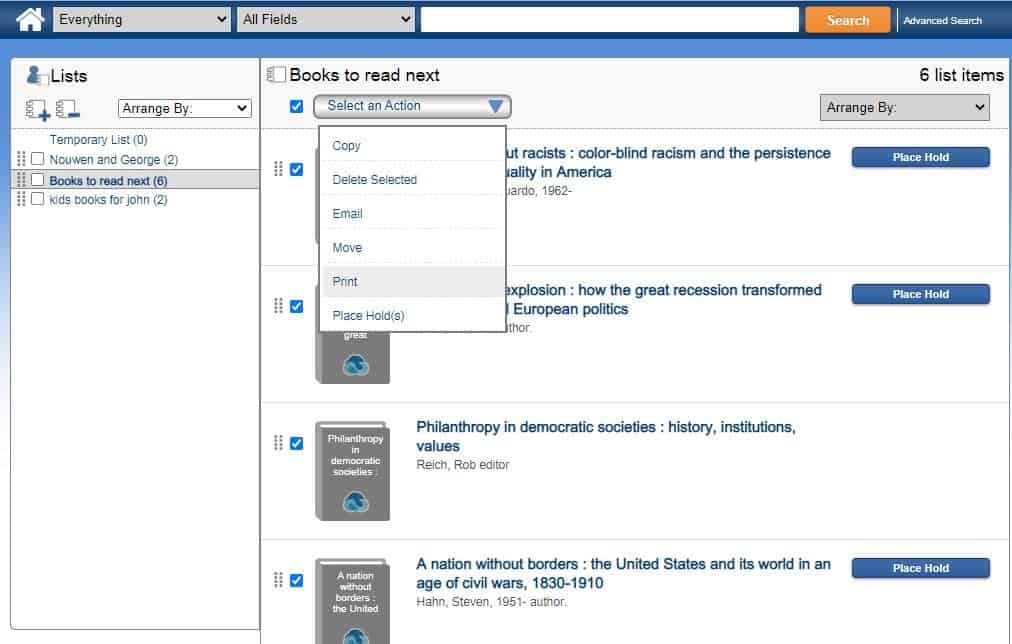
Step 3:
When the titles appear on the plain print screen that opens up, press CTRL-A on the keyboard (select all), and then CTRL-C (copy)
Step 4:
-In another Tab or Window, open the new library catalog: https://mamakating.aspendiscovery.org
-Log in with your barcode and PIN #.
-Click on Lists on the bottom left, “Create a New List,” and name your list.
Step 5:
-Select Add Multiple Titles, then press CTRL-V to paste the list you copied from the old catalog into the new one.* Click Add To List.
*OPTIONAL: Aspen will treat every line you copy over as a potential title, so for a cleaner list, you might first paste your “old catalog” list into Notepad (or other text editor) to remove the authors and other extraneous data, and then copy-paste the “clean” version into Aspen.)
Step 6:
-Check your work! Carefully compare the authors and titles on your old list to your new list, and make sure they match.
-If a title doesn’t match, you can try to add it again by ISBN. Click on the title on your list in the old catalog. Highlight the ISBN (it should be just under the title) and use “Add multiple titles” in Aspen to add it to your new list.
NOTE, if you have older lists, you may have some titles in your old list that look like this:
These titles may no longer be available in the library system, and thus may not transfer to your new list. We recommend that you save these titles to a separate document if you wish to keep a record of them.
If you need additional assistance, call the library at 845-888-8004 or email us at mamcirc@rcls.org